How to Activate Du SIM Effortlessly
If you are planning to buy a Du connection and want to know how to activate Du sim. Before going deep into the article it is worth mentioning that Du is one of the dominant cellular networks in the United Arab Emirates, parallel to Etisalat.
The Du network operates under the flag of Emirates Integrated Telecommunications Company P.J.S.C., which was launched in February 2007. The network also provides fixed lines, mobile telephony, internet, and digital television across the UAE.
Recently, in June 2019, Du also launched its 5G service in the country, providing seamless internet connectivity to its users. Whether you are a permanent resident or tourist, it is essential to activate your SIM card in the UAE to enjoy its services without any interruption. Let’s dive into detail regarding How to activate du sim.
How To Activate Du Sim as a Travelers?
Did you know? Du provides a special offer for travelers, as they can now get free Prepaid sim at immigration counters. With the sim, you will get 1GB of free welcome data, which lasts for 24 hours.
You can also avail more benefits by recharging your account in the airport arrivals area or by using the Du mobile app. You can also ask your friend to share with you balance using Du Balance Transfer Service.
Here are the methods for activating Du SIM:
- After getting the SIM from the immigration counter, insert it into your mobile phone and turn it on.
- Go ahead with the PIN 0000 and dial *122#.
- You are now asked to provide your Passport Number, Date of arrival, and the country from which you arrived.
- After entering the above-mentioned details, the system will start detecting whether you entered the details correctly or not.
- Once the details are approved, you will be notified with an SMS that will contain also the phone number assigned to you.
- Dial 135 for selecting your preferred language for future correspondence.

Activate Du sim as a Resident
Since 2012, it has been mandatory in the United Arab Emirates to have a valid ID card to activate your SIM Card. Also, the following methods are applicable to renewing your registration in case of disconnection from your Du network.
- Download the UAE Pass app.
- Register on the app through UAE ID
- Complete the registration through Facial Recognition.
- Scan your ID (Both Front and Back)
- Verify your mail and phone number
- Complete Facial Recognition to verify to proceed
- Add Emirates ID document
Once the process is completed, now it is time to activate the sim with du mobile app.
- Download du mobile app from Playstore or the iOS store.
- Log in to the app.
- Authenticate with UAE PASS by logging with UAE PASS
- Enter the number to renew or activate
- Proceed with UAE PASS
- Allow Document sharing
- Submit. Congratulations, you have completed the process.
Contact DU Customer Support for any Troubleshooting
In case of any confusion or query, Du customer services are in touch with you. Here are three ways to reach them out & activate your Du connection.
Contact with Call
- Call on 800 155 or 155 in the United Arab Emirates
- Dial *177#, and you will assigned an available representative.
- Overseas can also contact the support team by dialing +971 5 55678155
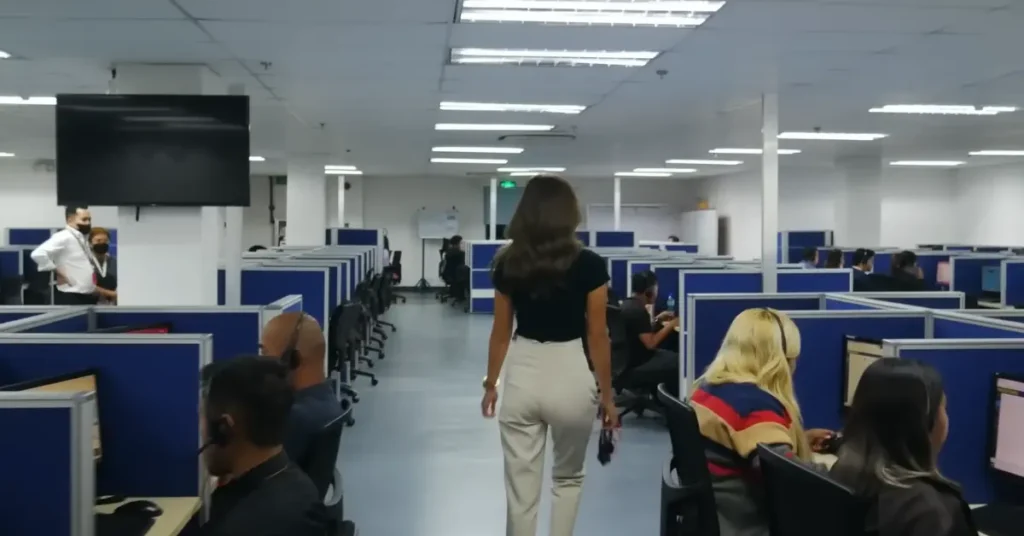
Chat by Social Media
- Facebook Messenger: You can ask the Etisalat Facebook support team your query on Facebook in DM.
- WhatsApp: You can get in touch with the team and get one-touch support by sending a query to 971582428268.
Wrap Up
For seamless connectivity, activating the DU is first and foremost. The above two methods work differently and only for the concerned status, i.e., residents or tourists. By following above given methods in blog post you can active du sim hassle free.
You can also share your thoughts or ask any query in the comment section.




